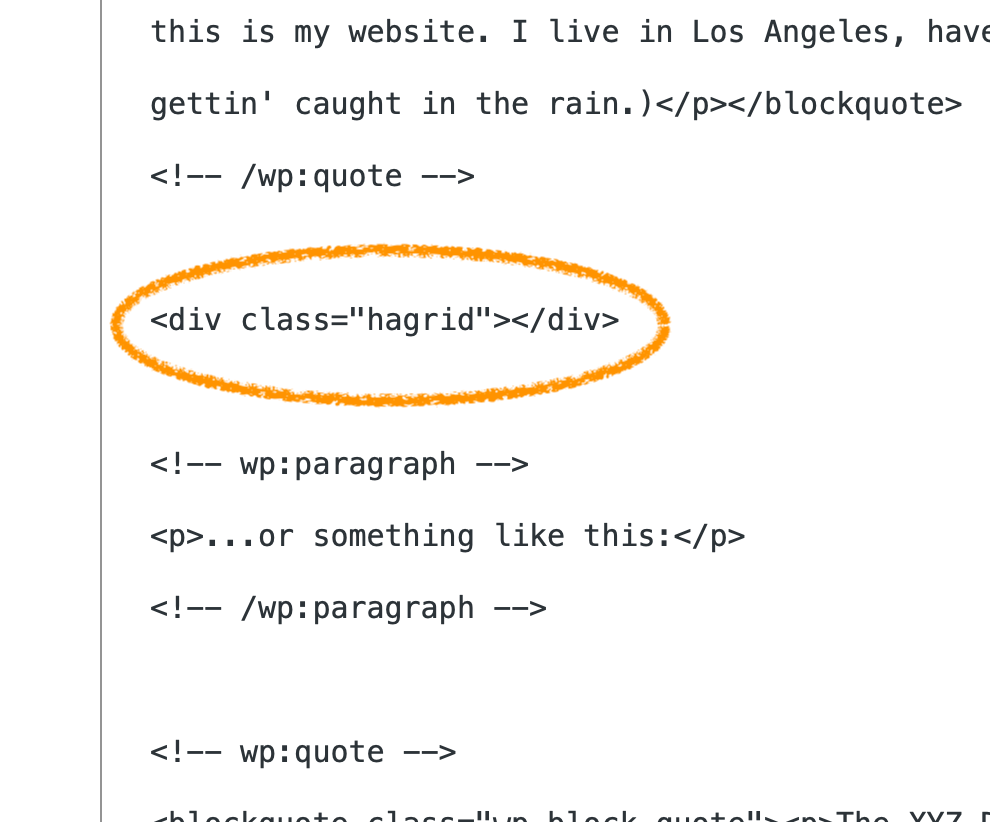Hey, so you want to get hagrid on a page in your Wordpress website. Great!
You will need to do 2 things:
A. Get hagrid script in the header
B. Put a <div> where you would like the widget to show up
For part A:
-
Get the code snippet from the hagrid set up instructions page:
https://dashboard.hagrid.io/settings/setup-instructions
It will look something like this, and it will be unique to your hagrid account.

-
Use any of the free plugins available for Wordpress. We recommend "Insert Headers & Footers".In your plugin of choice, add the above snippet to the header section of the page.

For Part B:
- Go to the "Code Editor" view on the page you would like to add the widget.

- Add a div block with the class "hagrid" in the page, where you would like the widget to appear.
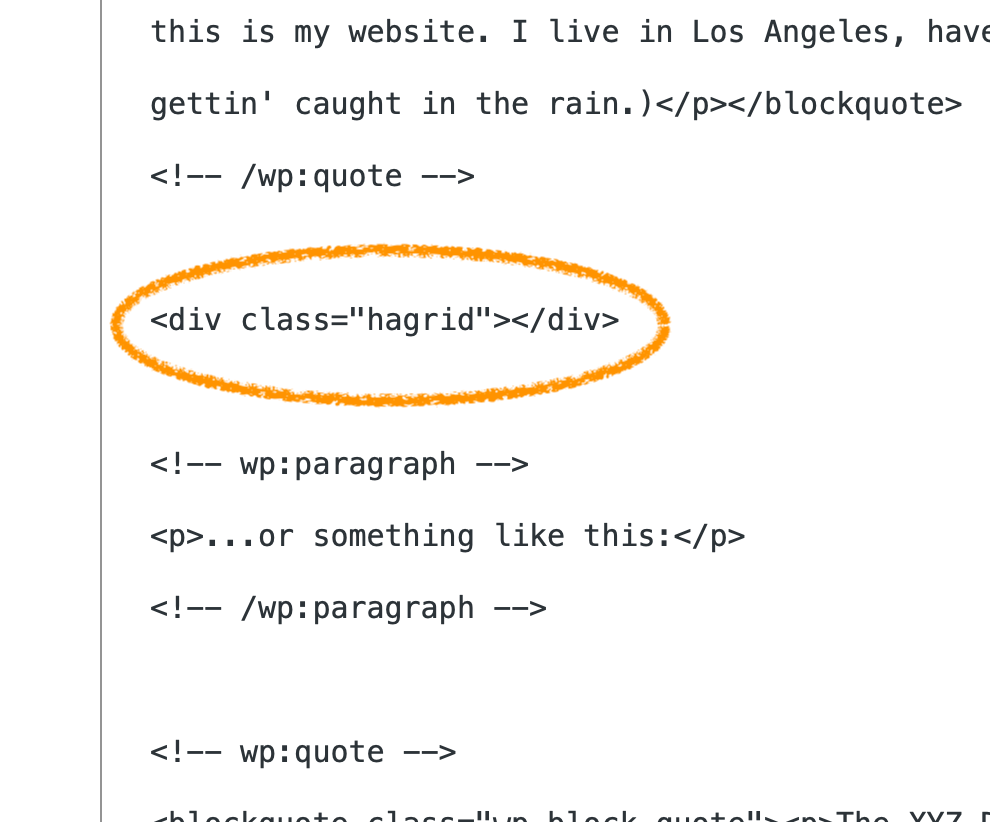
You can copy and paste the code below.
<aside>
💡 <div class="hagrid"></div>
</aside>
That's it!
You now have the hagrid widget on your webpage.
Do note that these instructions require your own Wordpress installation or you will need to be on Business Plan if you are hosted on Wordpress.com. Also remember that since the widget is dynamic, it may not show in your editor view. You will need to publish to view the widget in action.